Editor's review
This software helps convert PDF documents into slide shows in video.
Boxoft PDF To Video is software which can batch convert PDF documents or images into videos (AVI/ WMV/MPEG). Boxoft to Video will help you to create video files in MPEG1, MPEG2, MPEG4 as also self-running executable files. You could create standalone EXE/ SCR. For an even more wide audience you can burn it into CD or DVD. This way even people with simple CD/DVD players will be able to view your slideshow. For example, if you want to record a Video course with PDF material you could make the PDF , images, even your own voice into a video tutorial and then upload them on YouTube and similar video sharing sites. When you have a lot of PDF presentations, this tool can convert them into dynamic slideshows.
The interface Wizard guides you through the creation process of the digital photo album. It is possible to make screen-savers out of the images. Installers for screen-savers also can be easily made. The slide show lets you use a range of transition effect between slides. These include fade, pan and zoom. While creating the slide shows you can use photos, video clips and add captions, soundtrack. The soundtrack can carry music or a narration/voice over. These shows can also be viewed on the portable and/or mobile devices such as PSP, iPod, iPhone, 3GP mobile phone or Pocket PC. This is compatible with most Windows versions and comes with an easy to use interface. This is a handy tool for a specific job.


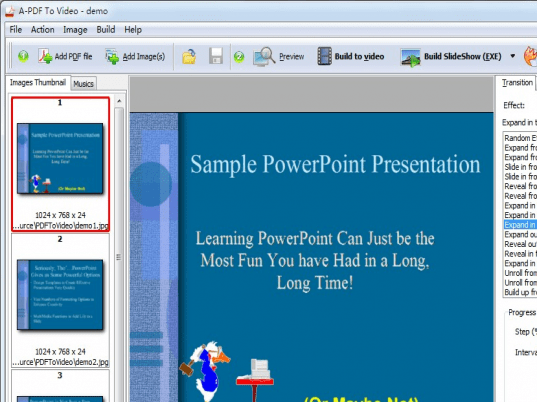
User comments